How to add Pinterest Pin-it hover button on blogger images 2021
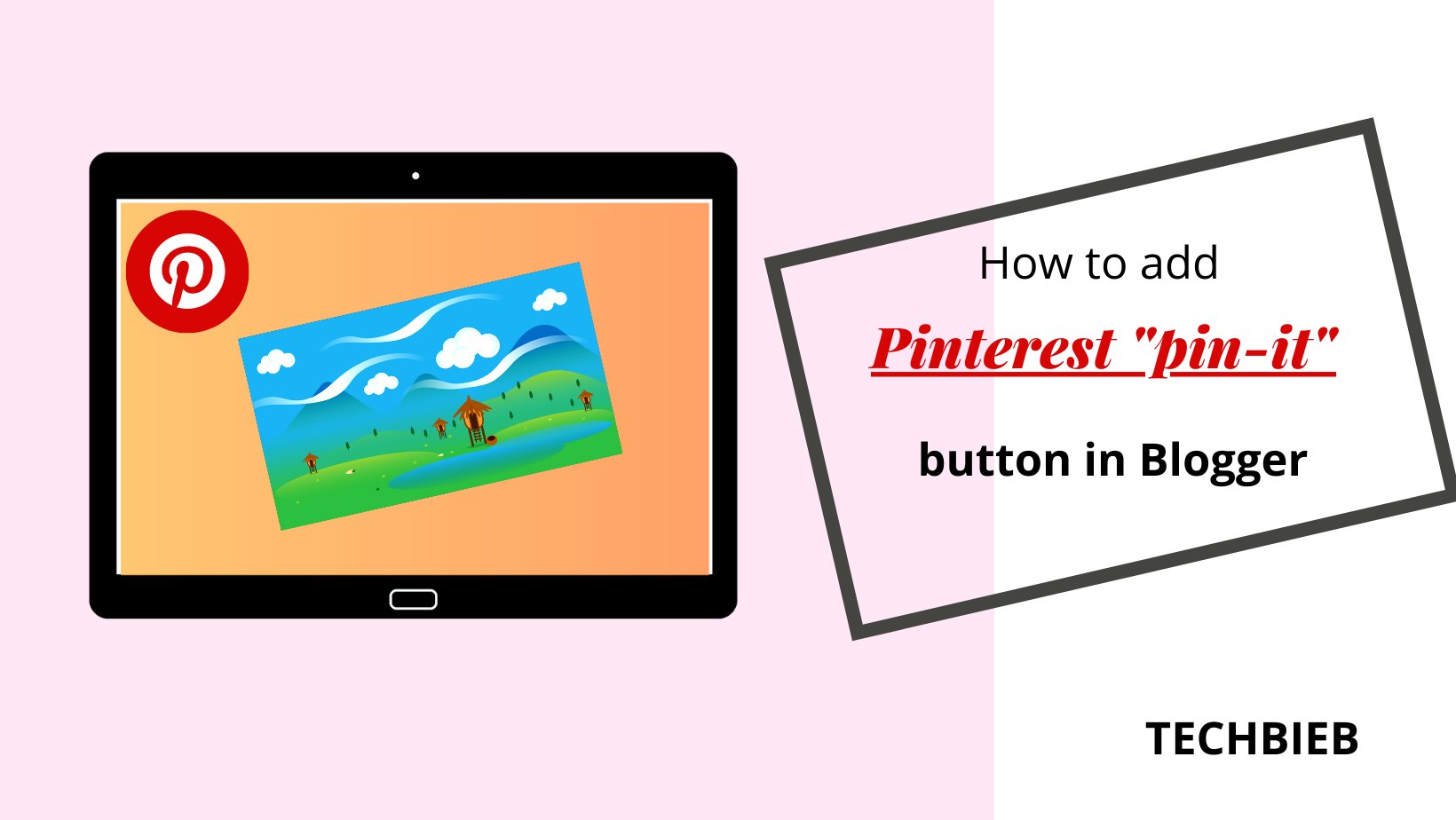
Add Pinterest Pin-it Hover button on blogger
In this text-based tutorial i'll show you how can you add pinterest pin-it or save button in your blog images.

On clicking this save-it button it will directly open piterest window and take to your pinterest board to save this images directly from this blog article. That can drop a link to the blog article from pinterest page and also make a backlink to your website.
Steps to be followed-
1. Go to Pinterest Developers(widget builder tools) website and click on "save" or "pin" button.

2. Then choose "image hover" from button type column.

3. Enable tick ✔️ on "round" and "large".

4. Copy the entire "script".

5. Go back to Blogger and select "theme" and click on the "drop_down arrow".

6. Choose "edit HTML".

7. Either press "ctrl+F" and search for "</body>" or scroll down to bottom of the page.

8. Paste the copied "script" before closing "body" tag.

9. Now click the "save" button.
Ouw! You done it.
Now come back the open any blog article to see the "save-it" pinterest button.
Enjoy ❤️❤️❤️

Are you facing any challenge while integrating pinterest "save-it" button into your blog images.
Drop a comment below to resolve your problem 👇
